How to Optimize Your App for Google Universal App Campaigns

AppVector ASO Blog
World's leading App Store Optimization platform
Signup for AppVector ASO Suite for FreeLast Updated: February 2026
Introduction
Google Universal App Campaigns are a powerful way to promote your app across Google’s various platforms including Google Play, YouTube, and the Google Search Network. However, optimizing your app for these campaigns is crucial to ensure that your app is reaching the right audience and driving the desired actions. In this article, we will provide some tips and best practices for optimizing your app for Google Universal App Campaigns.
Understanding Universal App Campaigns
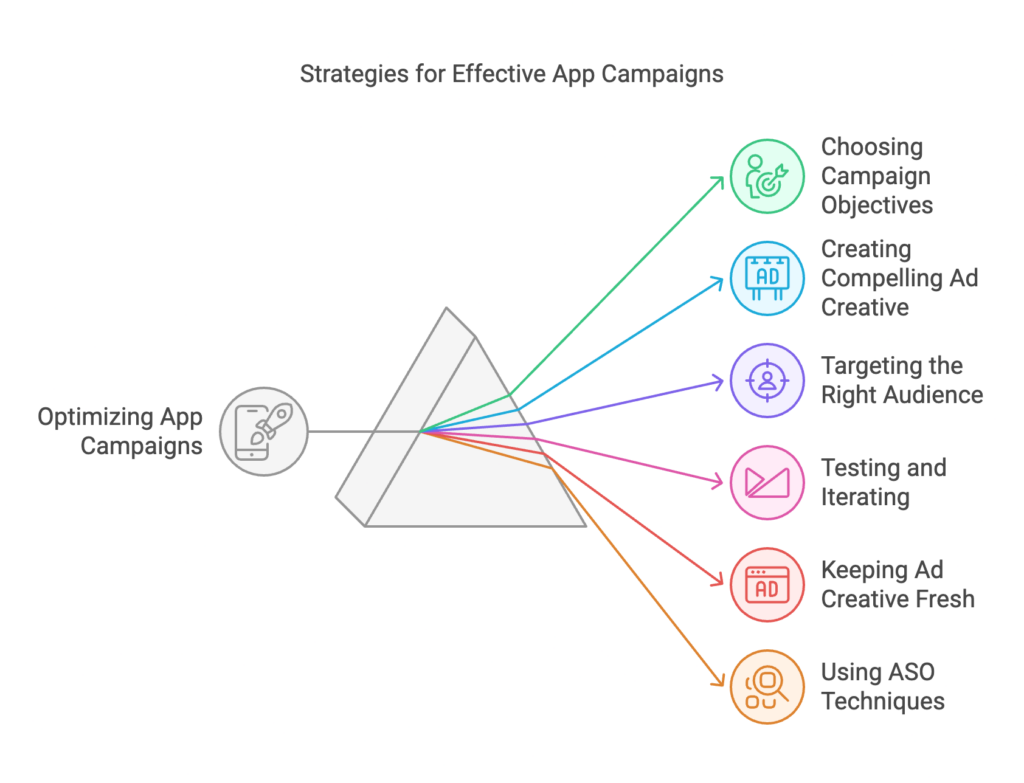
According to MobileAction, one of the leading ASO platforms, “Universal App Campaigns (UACs) are the easiest and most effective way to drive app installs on Google’s platforms.” These campaigns use machine learning and algorithms to automatically optimize your ads and show them to users who are most likely to download and engage with your app
Choosing Your Campaign Objectives
When creating a Google Universal App Campaign, you need to choose your campaign objective which can be app installs, in-app actions, or both. If you are looking to drive installs, use the “install campaign” objective. If you want users to take specific actions within your app, such as making a purchase or signing up for a subscription, use the “in-app action” objective.
Creating Compelling Ad Creative
Creating high-quality ad creative is one of the most important aspects of optimizing your app for Google Universal App Campaigns. Your ad creative should be eye-catching, relevant to your target audience, and clearly communicate the value of your app. Use high-quality images or videos and focus on the benefits of your app rather than just its features.
Targeting the Right Audience
Targeting the right audience is essential when it comes to optimizing your app for Google Universal App Campaigns. You should target users who are most likely to be interested in your app based on their demographics, interests, and behaviors. Google’s machine learning algorithms can help you identify these users, but you should also use any available data you have about your existing users to guide your targeting decisions.
Testing and Iterating
Finally, testing and iterating is crucial when it comes to optimizing your app for Google Universal App Campaigns. You should constantly monitor your campaign performance and make changes to your ad creative, targeting, and other elements as needed to drive better results. Use A/B testing to test different variations of your ad creative and targeting to see what works best for your audience.
Best Practices for Optimizing Your App for Universal App Campaigns
Keep Your Ad Creative Fresh
One of the keys to success with Google Universal App Campaigns is to keep your ad creative fresh. This means regularly updating your images or videos, ad copy, and other elements to keep your ads from becoming stale. Use A/B testing to identify which creative elements are working best with your audience and make changes accordingly.
Use App Store Optimization (ASO) Techniques
App Store Optimization (ASO) is the process of optimizing your app listing to improve its visibility and ranking in app store search results. By using ASO techniques, you can help your app appear higher in search results and drive more organic installs. Some basic ASO techniques include optimizing your app title, description, and keywords, and using high-quality screenshots and videos to showcase your app’s features.
Monitor Your Performance Metrics
It’s important to constantly monitor your Universal App Campaign performance metrics to identify areas for improvement. Monitor metrics such as app installs, cost per install, and in-app actions to see how your campaigns are performing. Use this data to make informed decisions about your targeting, ad creative, and other elements to drive better results.
Optimize Your App for Retention and Engagement
Driving app installs is just the first step in a user’s journey with your app. To be successful, you need to also focus on retention and engagement. Make sure your app is optimized to deliver a great user experience, with features and functionality that are relevant to your target audience. Use push notifications and other messaging tactics to keep users engaged and returning to your app on a regular basis.
Conclusion
Optimizing your app for Google Universal App Campaigns is essential if you want to drive installs, engagement, and revenue from your app. By focusing on creating compelling ad creative, targeting the right audience, testing and iterating, and using app store optimization techniques, you can create effective campaigns that deliver results. Remember to keep monitoring your performance metrics and making changes as needed to continue driving better results.
